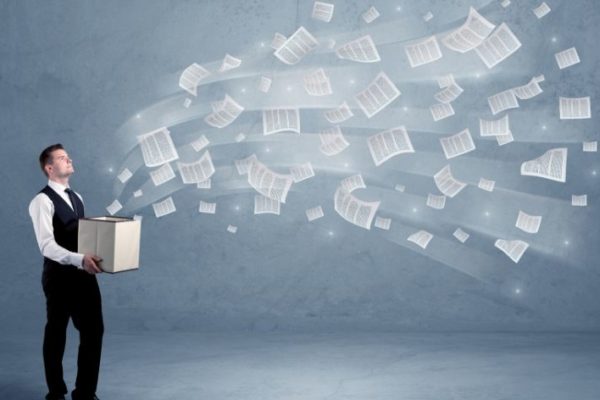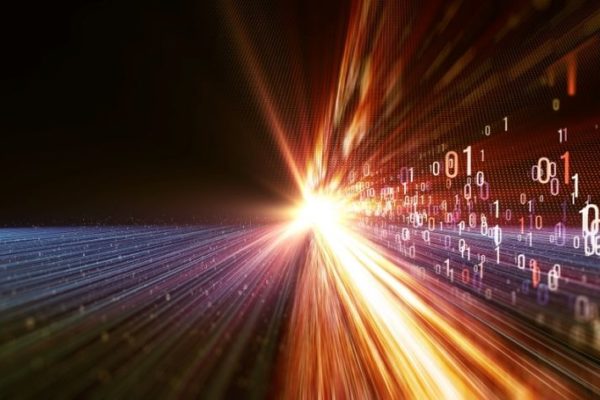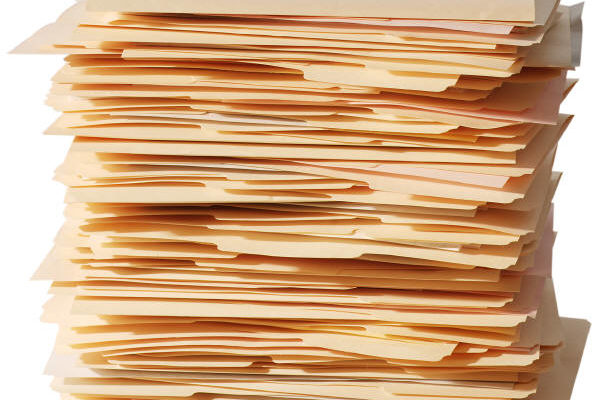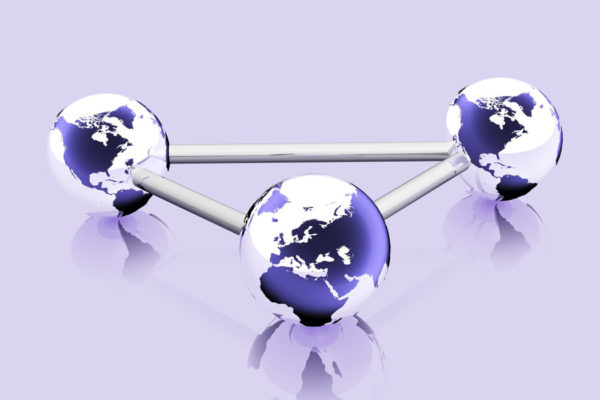Posts filed under: Technology Tips
We wrote a blog post several years ago about apps for operating a paperless office. As you know, technology changes quickly. We thought it would be a good time to take a look at this topic again and offer new/modern solutions. A paperless office is even more convenient when working...
WordPress is one of the most popular website platforms. It’s easy to use and includes a wealth of plugin options. Users can select the free hosting on WordPress.com or self-host elsewhere. Why go the self-hosted route? It allows you to fully control your website install (including customizing backend files) and...
With the rise of technology use, password security is more important than ever. It’s something that we all should be focused on. Keeping passwords secure protects your identity and assets. Here are a few password management tips to consider. 1 – Don’t Store Passwords in a Document One of the...
Given the growing pandemic, working remotely is now the norm for many business professionals. Technology is particularly important when doing so, especially if you work with a team. It can improve communication and increase productivity. Below is our list of top 5 apps for working remotely with teams. 1 –...
As one year comes to an end and another begins, it’s a great time to perform some routine yearly tech cleanup tasks. Nowadays, we rely on technology for almost everything. As with all things, routine maintenance can make a big difference, allowing you to operate more effectively and efficiently. So,...
With the abundance of apps available, it’s easier than ever to operate your business on-the-go using your smart phone or tablet. Below are our recommendations on 6 business apps for a mobile office. We have found these apps extremely useful and hope that you will too! 6 Business Apps for...
We often use terms without explaining them,..and don’t even realize it. Someone recently brought to our attention that it’s not always clear how WordPress sites differ from traditional websites. So here’s the WordPress 101 explanation… Traditional Websites “Traditional websites” refer to those built in straight HTML code (there are other...
We were asked by several clients this month about creating mobile versions of websites and wanted to share some information. Below are common misconceptions as well as pros and cons of having mobile sites. What Is a Mobile Website? A mobile website is a text-focused version of your website. It...
By default, WordPress allows uploading of only certain file types. You can add or remove from the default list as needed. Steps to Editing Allowable File Types in WordPress Go to Settings and select the Settings submenu. Note: On a WordPress multi-site installation, you must be in the Network Admin...
Visitors are likely to find individual blog posts on your website rather than landing on your home page. While they are reading a blog post, it is important to keep them engaged by making it easy for them to find similar or related content. This is often referred to as...
WordPress saves revisions of each blog post into the database. These additional database entries make your database larger and may cause your website to function slower. If you maintain your own WordPress website, you may consider deleting post revisions on a regular basis or turning that feature off entirely. Why...
RSS is a page within your website that identifies new content on your site. Subscription emails send out messages to each subscriber, notifying them of the new content. Both features automatically include a link to the specific page on your site. The settings also include an option to display your...
Protecting text and photos is always an important consideration for any website. Anyone can easily copy the text on your website and paste it into a text editor to alter and re-use the content, and you may never know it. In f act, they can even use your text verbatim...
Flash videos look nice on a website, but unfortunately not all browsers (such as Safari) will display Flash. Normally you can have a message display when flash fails to load. However, this impacts the look and feel of your website. Instead of showing an error message by default, consider displaying...
You can add a FaceBook LIKE button to your WordPress website using one of the many social media plug-ins available. Be sure to check your website on different browsers. A common problem occurs with Internet Explorer not displaying the LIKE button properly. Solution to FaceBook Like Button Not Showing on...
It is possible to include WordPress navigation menu links to other sites. This is commonly achieved via two different methods. Options Custom Nav Menu Most themes allow you to create a custom navigation menu. Within that functionality is the ability to create a menu item that actually links to a...