We are frequently asked about FaceBook personal accounts versus FaceBook business pages, how they should be used, and what strategy is best when it comes to promoting a business. This can be confusing if you are new to FaceBook. Below are some basic concepts that will help you determine a strategy.
Basic FaceBook Features
FaceBook Wall
Your wall (which is part of your profile) is a place where messages are posted. Your wall will contain messages, links, photos, and videos that you post or that others post to you. Personal accounts and business pages both have walls.
FaceBook News Feed
The news feed is what you normally see when you first log in to your personal account. It contains…
- Friend Updates – Items on your friends’ walls.
- Updates on Pages You LIKE – If you click LIKE on a business page, fan page, discussion group, etc., your personal News Feed will show any new items posted on the wall for those pages.
Personal Accounts Versus Business Pages
FaceBook Personal Accounts
Friends – Having a personal account allows you to connect with friends and follow businesses and interest groups. Only people you approve become friends on FaceBook. Your friends can see your profile (including wall posts) and you can see theirs. It is a way for you both to stay updated on one another. You would normally become friends with individuals and not businesses. There is a limitation to the number of friends that you can have in your FaceBook account.
Becoming a Fan – From your personal account, you can become a fan of a business by liking a business page. This allows you to see wall updates from that business (appears in your news feed), but you keep your privacy since the business you are following cannot see your profile.
FaceBook Business Pages
When you operate a business, you want as many people as possible to follow your business page and receive updates from you. You do not want to see their personal information or wall posts (nor would they want you to see it), so it’s a one-sided relationship. Your business page has a wall just like your personal account does. When someone likes your business page, they will see your wall updates in their personal news feed. Business pages cannot like one another. Only individuals can like business pages.
Account Links
Business pages are managed by Admins, which are personal account holders. When you create a business page, you are designating yourself (via your personal FaceBook account) as the admin for that page. To make changes to the business page, you would first log in to your personal FaceBook account and then access the business page. In essence, the accounts are linked. After creating the page, you can add other FaceBook users as Admins for that business page.
Promote Your Business via FaceBook Personal Account or Business Pages?
Most people use their personal account to share information about their family and their daily lives. Trying to use a personal account for business does not fit into this model very well since you would be asking your customers to be “friends” with you and open up their personal information and thoughts to your business. The personal account would also be geared towards personal information such as marital status; there are no fields or sections for business information. You would also be limited in the number of people that would actually grant your business “friend” access. For all of these reasons, it makes more sense to create a Business Page even if you are a sole proprietor or independent contractor.
Top 10 Reasons to Create FaceBook Business Pages
- Maintain a professional image separate from your personal FaceBook profile.
- Have an unlimited number of followers/fans.
- Allow anyone to be a follower without having to manage requests,…Followers do not need approval.
- Allow followers to retain personal privacy.
- Make your business page public and crawled by search engines.
- Promote your fan base on other websites and encourage new customers to become followers.
- Allow your page to be managed by multiple people in your organization.
- Provide business-oriented info (hours of operation, company website, description, etc) in a dedicated section.
- Create multiple business pages, each dedicated to a particular product or service.
- Have your business displayed properly in the FaceBook search function.
Summary
Now that you understand the difference between FaceBook personal accounts and FaceBook business pages, set up a business page on FaceBook and start presenting yourself appropriately and professionally to the FaceBook world.