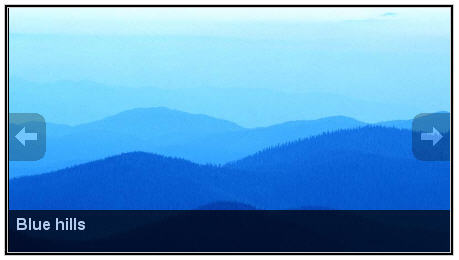Slide shows allow you to display pictures in a video-like format within a page or blog post. A WordPress plugin may be required for this functionality, and there are many plug-ins available. Contact your webmaster if you need assistance. The instructions below will walk you through how to insert a slide show of images into a WordPress blog post using the SlideShow Gallery plug-in.
What is a Slide Show?
A slide show will display images one at a time and rotate through all the images associated with a blog post. This has a video-like effect. Website visitors can wait for the images to automatically rotate or use the arrows to manually navigate through them. The description of each image will also display. Below is a preview of a slide show image.
There are additional options, such as thumbnails, that are not shown in the sample above.
How to Insert a Slideshow of Images
- Adding/Removing Images
- Upload all of your images directly to the blog post.
- Delete any undesired images from the Gallery of the blog post.
- Close the image upload pop-up window.
- Place your cursor on a blank line where you would like the slide show to appear.
- Type in the code [slideshow] onto that blank line.
- To view what the slide show will look like once the post is published, click the Preview Changes button in the Publish area.
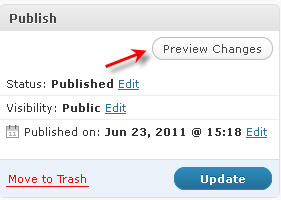
It’s that simple! On the back-end of your website, you will only see the line of code “[slideshow]”.