Have you noticed that your page/post gallery and media library contain images that you deleted from your blog post? Deleting images from displaying in a blog post does not delete it from your website entirely. Keeping old or obsolete images will use valuable storage space on your website. Learn how to delete images from a WordPress blog post properly to permanently remove the file.
How to Delete Images
- From within a page or post, click on the Upload/Insert icon.
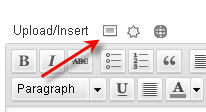
- Click on either the Gallery or Media Library tab.
- Find the image on the list and click the show link.

- Click the Delete button at the bottom of the image settings.
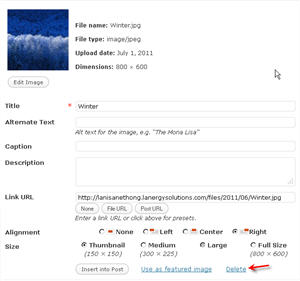
-
Click Continue to confirm deletion

Following these steps will permanently remove the image from your website. Now you know how to permanently delete images from your WordPress blog post or page.


