What is the difference between a keyword and a post tag? This is a common question by WordPress users. Learn the difference between keywords and tags and how to use WordPress post tags properly.
What are Post Tags?
Keywords are phrases that someone may enter as a search on a site such as Google. Normally, you would try and include several words into a keyword phrase (longtail phrase). Tags, on the other hand, do not need to be a certain number of words.
Tags are meant to provide groupings beyond what you have for categories. For example, you may select “featured properties” as a category for a blog post. Your tags can elaborate and provide additional groupings such as single families, waterfront homes, victorians, etc. It would be too cumbersome to enter every descriptive word or phrase as a category. Using tags gives you flexibility to assign those additional groupings. As with all fields, don’t go crazy and plug in 20 tags for each blog post!
How to Use WordPress Post Tags
- Enter a tag phrase into the space provided, then click ADD.
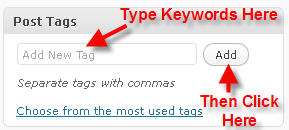
-
The phrases you entered will appear below as you add each one.
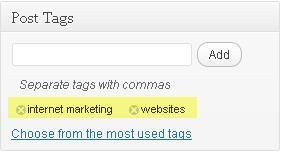
- If you would like to view a list of phrases that you have used in the past, click on the link for “Choose from he most used tags”. This allows you to remain consistent throughout your site since spelling variations of the same word will be treated as separate tags.


