If you purchased a domain through Godaddy, you can point that domain to a specific IP address (for website hosting) or have it forwarded to another url. For forwarding, there are a few options to consider and your settings depend on your particular needs. Below is an overview of domain forwarding and masking options in Godaddy.
Forwarding Types
There are two types of domain forwarding.
Permanent (301)
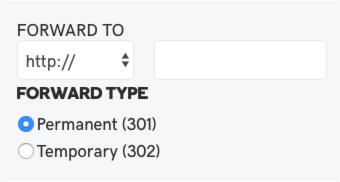 Permanent redirects are typically used when you have changed your website domain. For instance, if your website used to be olddomain.com but is changing to newdomain.com, then you will want to permanently forward the old domain to the new one. This also tells search engines that you want them to index the new domain and replace references to the old one.
Permanent redirects are typically used when you have changed your website domain. For instance, if your website used to be olddomain.com but is changing to newdomain.com, then you will want to permanently forward the old domain to the new one. This also tells search engines that you want them to index the new domain and replace references to the old one.
Temporary (302)
Conversely, temporary redirects tell search engines that you wish to keep indexing for the current domain, even though it’s being forwarded to another. The redirect may be temporary, for one reason or another, and you intend to remove the forwarding at some point.
Be sure to enter the exact domain that you would like to forward to. It can be any url, such as a home page or subpage of another website.
Forwarding and Masking
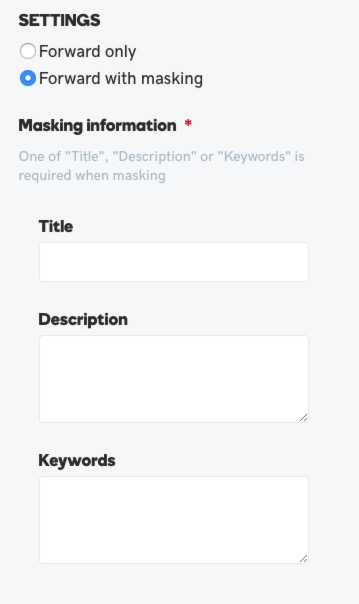 Forward Only
Forward Only
Forward only sends people to the domain that you entered. Visitors will see the domain of that new website. For example, if you are forwarding olddomain.com to newdomain.com, visitors will see newdomain.com in their browser once they reach that website. As they navigate to different pages on that website, they will see the precise url for each page, i.e. the contact page might be http://newdomain.com/contact.
Forward with Masking
Masking displays the forwarded url in the browser window at all times, hiding the real domain of the website. So, if olddomain.com is forwarding to newdomain.com with masking, visitors will only see olddomain.com in their browser. As they navigated to subpages, the url does not change or display any direct links to those pages. For example, users may be viewing http://newdomain.com/contact but the browser still displays http://olddomain.com. When using the masking option, you will be asked to enter a title, description, and keywords.
What Else You Should Know About Domain Forwarding and Masking Options in Godaddy
If you are forwarding and masking in Godaddy, here are a few things you should know.
- Search engines only see the real url of the websites and pages. Although visitors may see olddomain.com because of masking, this does not apply to search engines. Search engines see and index results for newdomain.com since that’s the actual domain for the website.
- Masking only works if visitors specifically go to olddomain.com. If they reach newdomain.com in some other way, such as a Google search, then that’s what they will see in their browser. There’s no retroactive way to make the website appear under olddomain.com.
- Forwarded domains offer no search engine value. Some folks mistakenly think that if they buy 10 domains and forward them all to the same website, then all 10 domains could appear in search results and dominate a keyword search result. The reality is, only the domain that a website actually lives on will be indexed and offer SEO value. In cases where you have moved a website from one domain to another, both may temporarily appear during the time it takes for search engines to update their indexing.
Your selections impact both SEO and visitor experience, so be sure to keep this in mind when selecting among the domain forwarding and masking options in Godaddy.


