Visitors are likely to find individual blog posts on your website rather than landing on your home page. While they are reading a blog post, it is important to keep them engaged by making it easy for them to find similar or related content. This is often referred to as internal linking. Promoting related posts in a WordPress blog will keep visitors on your website for a longer period of time and help you achieve more page views.
The Old Way of Internal Linking
Normally, you would manually insert links to other blog posts. This requires you to look up the other posts, copy the url, and insert them into the new blog post. When you add future posts, you would have to go back to older ones to insert links to the new ones. This process is very cumbersome, but do not fear, there’s a better way!
The New Way of Promoting Related Posts in a WordPress Blog
With a wide range of WordPress plugins, you can automatically include links to related blog posts without any manual entry. These plug-ins use different formulas to correlate content,…often an evaluation of common categories and tags.
On Lanergy Solutions websites, we use two different methods of linking to related posts.
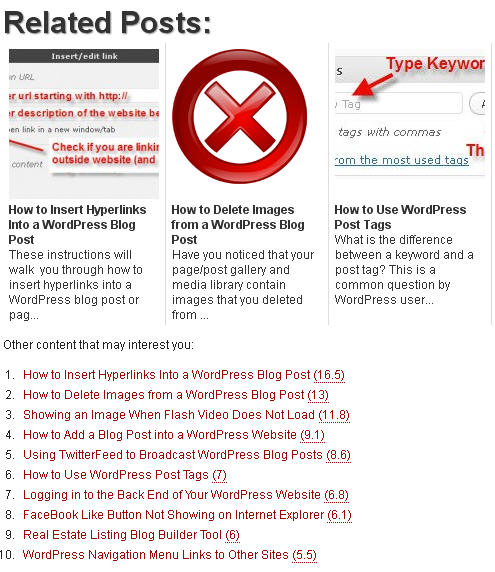
- Related Posts Thumbnail Previews – At the bottom of every blog post, we include a thumbnail and snippet of three related posts. Images draw the reader’s attention and are therefore more effective than simple text links.
- Related Posts List – The titles of all related posts are also listed at the bottom of each blog post.
Readers can easily click on any of the related posts to view it. This can have a compounding effect and they continue to navigate from one blog post to another within your website.


